Giving Options
Cash and Checks
Drop your cash or check contributions in the Sunday Offering plate, or your check in the mail.
Automatic Bank Bill Pay
Check with your bank for details on their online banking features.
Online Giving
You can make donations and other payments to FPCC online securely using either PayPal or Zelle.
Vehicle Donation
FPCC is partnered with Cars2ndChance and accepts your donations of cars, trucks, boats, motorcycles and ATVs.
- You get a 100% tax deduction
- 50% of proceeds go to FPCC
- 50% goes to the Clayton Valley Concord Sunrise Rotary Club
For information on how to donate your vehicle, call 925-326-5868.
Stocks
Individuals who donate stock or mutual funds benefit by being able to:
- Claim the market value of the security as a tax-deductible contribution.
- Avoid capital gains tax on the profit from the sale of the securities, thereby lowering the basis of the gift.
(Please email David Stearns or Linde Weber if you do this to ensure proper credit.)
Bequests
A bequest is a gift to the church in your valid will or living trust.
Thank you for your generosity!
FPCC now has two options for online giving - Zelle and PayPal
Zelle
Zelle is an online app that can be used either on your phone or computer, and allows you to easily transfer funds directly from your bank to FPCC's bank without any fee by either sender or receiver. Most major banks support Zelle, including BofA, Wells Fargo, Chase, Citi, and USBank. Once you are enrolled in Zelle you can select our special email FPCCZelle@fpcconcord.org to send money directly into our bank account. You can make other payments too, but please be sure to include a memo entry to explain what the payment is for. For more information, contact David Stearns or Linde Weber.
PayPal
Online giving to First Presbyterian Concord is quick, easy and secure with the well known and widely accepted PayPal Payment Service. Contributions are made online from your bank checking/savings account if you have your own PayPal account, or with your debit/credit card. Giving online can be a consistent vehicle for supporting the church. Similar to shopping or paying bills online, it is a simple and convenient way to make a donation or tithe.
Please note, FPCC does incur minimal transaction fees when receiving online donations through Paypal. You will get a tax credit for any donation in full even when you give online. See the FAQ section below for additional information, and THANK YOU for your generosity!
One-Time Giving or Payment |
FAQs
- What is a tithe and how is it different from an offering?
- Can I make other payments online?
- Is it safe to give online?
- What types of accounts can I give from?
- Are there any fees involved?
- What are my frequency options for a recurring payment?
- How do I change or cancel my recurring payment?
- Who do I contact if I have questions about online giving?
- Log in to your PayPal account.
- Click Profile at the top of the page.
- Click My Money and go to My Preapproved Payments.
- Click View the Agreement next to the merchant agreement you want to change or cancel.
- Click Cancel automatic billing and follow the instructions.
- Return to the FPCC website and enter a new recurring payment amount.